Product Spotlight: Pro Grade USB Flash Drive Audio Recorder
In today's product spotlight we're taking a look at our top selling spy audio recorder, the VR95 Professional Grade USB Flash Drive Voice and Audio Recorder with 25 Day Battery. The VR95 is a cleverly designed voice and audio recorder, built inside a regular fully-functional 8GB USB flash drive.
The flash drive audio recorder is simple to use and operate.
When you receive the package, there are only two things in the box:
The first thing you'll do when you receive the recorder is charge the device's internal rechargeable battery. The high capacity battery is one of the best features of this device, as it can provide up to 24 hours of continuous recording on a full charge, longer than any other flash drive recorder on the market!
In addition, when the device is put into voice activation mode (more on that in a minute), it can get up to 25 days of battery life in standby mode - so you can place it wherever you need it, and it can get amazing battery life!
Note: The VR95 can also record while plugged into a power source, like a USB port or an optional wall charger, so you don't have to worry about battery life - perfect for long term use, or where you need to record for several weeks at a time and don't want to worry about charging the battery.
Dual Recording Modes
One of the best things about the USB flash drive audio recorder is that it features two recording modes. You can choose either voice activated recording, or continuous recording. In voice activation mode, the device will only record when it detects voices or audio nearby, within a range of about 15-25 feet, depending on the level of the sound or voice. Voice activation means less wasted recordings, since it's not recording any silence when nothing is going on. This also conserves battery life, which allows you to get up to 25 days of battery life in voice activation mode.
Continuous mode, as its name implies, records continuously, regardless of how much audio or voices it detects nearby. This mode is useful for interviews or lectures where you want one continuous recording, even if there is some seconds of downtime or quiet, and you simply one want big file to listen to.
Selecting your recording mode is easy - there is a small dial on the end of the flash drive, simply rotate it towards your desired recording mode. There are two small icons by the wheel, one shaped like a solid line "____" and the other with three dots ". . ." The solid line represents continuous recording (since the line is continuous), while the dotted line represents voice activation.
Time and Date Stamp
One of the unique features of the VR95 flash drive recorder is its ability to set a time/date stamp on the recordings, so you can easily see when your audio files are recorded. This is especially useful when you're using voice activation mode, since you may be leaving the device somewhere for several hours or even days, and want to know exactly when something was said or happened.
Setting the time stamp is easy with the included time stamp widget, which you can download from our support portal. Once you download the widget, simply double click on it, and it will sync the current time on your computer to the flash drive, so that the future recordings will all have the correct time attached to them. This is a one time process that takes just a couple seconds.
Please note at this time, the time stamp widget works on PCs only, not Macs, so if you don't have a Mac you'll need to run the file on a PC (just one time), which will then allow you to see the time stamp on both PC and Macs.
Where to Place the Recorder for Optimum Recording Quality
There are many places you can place this recorder, depending on your specific recording needs. Ideally you want to place it in a location where it is unobstructed, and not covered up by anything.
Many people want to put the recorder in a pocket or bag, which is fine, however it will reduce the range the microphone will be able to pick up. Generally inside a pocket or bag, the maximum recording range will be about 8-10 feet, so it can be good for short term applications.
Some people like to put the recorder in a vehicle, one thing to note here is that if you use the device in voice activation mode in a car or truck or other vehicle, the road noise will likely trigger the recording to record almost continuously, since the road noise can be very loud. This is something to consider when placing the audio recorder in a vehicle.
Listening to Recorded Files
When you're ready to listen to your recorded audio files, it's quick and easy. First make sure the device is powered off, and then insert it into your PC or Mac computer's USB port. The device functions as a regular USB flash drive, so it's easy to access your files. Once the device pops up on your desktop or your My Computer, open the folder that says VOICE, and you'll see a list of all your recorded files.
We recommend downloading and using VLC Media Player for best playback performance, rather than your computer's built in media player like Windows Media Player or Quicktime (which are both usually out of date and have trouble playing many types of files. VLC is free for both PC and Mac computers, and available for download at www.videolan.org/vlc.
After you listen to your files, you can delete them if no longer needed, or you can save or copy them to your computer to keep. You could even email them if needed.
Recent Posts
-
Product Spotlight: 4K Ultra HD WiFi Light Switch Hidden Camera
Product Overview When it comes to hidden cameras, some of the best ones hide in plain sight …Nov 14th 2024 -
Product Spotlight: 4K WiFi Black Box Hidden Spy Camera
Product Overview Brand new for 2024, we've come out with an upgrade to our popular black box …Nov 7th 2024 -
Top Non-WiFi Hidden Cameras for 2024
What are Non-WiFi hidden cameras? While many people are looking for hidden cameras with WiFi …May 3rd 2024